How to Remove Background in Fashion Photos
You've captured the perfect moment, but the background is distracting. Now, removing backgrounds from fashion photos is essential. This ensures your work fits seamlessly on e-commerce platforms, styling guides, or high-end fashion magazines.
Why We Need to Remove Background from Fashion Photos
I’ve seen many fashion shots ruined by messy or mismatched backgrounds. A perfect outfit looks less perfect when:
- The backdrop is distracting.
- The colors clash.
- Lighting throws odd shadows.
- Focus is lost in clutter.
When I use fashion photography to remove background techniques, I bring focus back to the model and clothing. It helps create a consistent aesthetic, helps e-commerce sites and helps portfolios.
Challenges When Removing Background in Fashion Photos
I always meet challenges. If you try to remove background from fashion photos, watch out for:
- Hair and fine strands. They are hard to cut cleanly.
- Transparent or semi-transparent fabrics. They lose clarity when background is removed poorly.
- Shadows. If you remove shadows, you may flatten the image. But leaving them poorly looks fake.
- Edges. Jagged edges make removal obvious.
- Lighting mismatches when you place the subject on a new background.
How to Choose a Background Removal Tool for Fashion Photography
I’ve tried many tools. Some are manual. Some are automatic. Here’s how I list them:
- Photoshop – Layers, masking, pen tool designed for background removal in Photoshop. Very powerful. Best control. But slow.
- GIMP – Efficient to make a background transparent. Totally free alternative. Less polish.
- AI tools — Such as remove.BG, Clipping Magic, etc. They work fast. Good for batch jobs.
- UltraPic — This is an online background remover designed specifically for product photography editing quickly.
How to Remove Background in Fashion Photos with UltraPic
UltraPic is a free AI-powered tool built for creators, photographers, and online sellers who need fast, professional photo editing. With UltraPic, you can remove or change backgrounds and create stunning visuals in seconds — no design skills required.
This AI image processing tool is comprehensive and practical, instantly removing complex backgrounds and replacing them with clean, platform-ready visuals while automatically generating professional product scenes with conversion power. Besides, Photo retouching feature further enhances your fashion images by automatically refining details, lighting, and texture for a more polished look.**
With its simple, intuitive interface, users can achieve professional results in under 3 minutes without complex training. Outputs fully comply with platform standards for Amazon, Etsy, Shopify, and other e-commerce scenarios.
Create Studio-Quality Product Photos with AI
Make product images clean, professional and conversion-ready.
- Remove messy backgrounds in one click effortlessly
- Generate eye-catching custom backdrops for photos
- Boost clicks and sales with better product images
- No design or editing skills needed, instant result
Here's the specific workflow for removing background from fashion photos using UltraPic.
1. Open UltraPic. Then upload the fashion image.
✨It supports batch processing, editing hundreds of images in seconds, and delivers professional-grade image quality with high-definition cutouts featuring realistic textures, precise colors, and lossless scaling.
2. Background Remover: It detects subject and removes the background automatically, and make the photo background transparent.
3. Refine Mask: After auto removal, I refine: especially hair, sleeves, lace, see-through fabrics. Using UltraPic’s brush or edge tool. I zoom in, carefully sweep edges. Sometimes I tweak brightness, contrast, shadows so the model and clothes match the new background.
4. (Optional) Change Background: Choose a new background. For clothing product shots, I often pick white/gray/blue. Usually, white is standard for catalogs.
5. Export Photo: PNG (for transparency) or JPEG (for web/catalog).
Batch upload your images, which used to take hours of manual work, can be done in high quality in a matter of seconds.
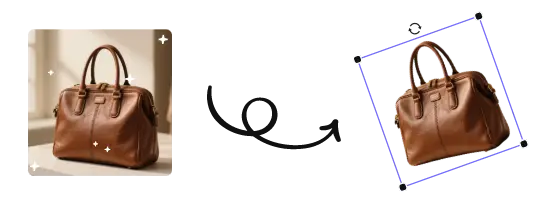
FAQs for Fashion Photography Background Removal
Q1: What resolution should I use for fashion photography to remove background?
I recommend high resolution (at least 3000 pixels on longest side). More pixels help when I refine edges. Low resolution makes edges jagged after background removal.
Q2: Does UltraPic support batch removal for many fashion photos?
Yes. UltraPic has batch-processing options. I can upload multiple images. Remove backgrounds from all at once. Saves hours.
Q3: How do I preserve hair detail when I remove background in fashion photos?
Use refine or edge brush. Zoom in. Work in small strokes. UltraPic has tools for that.
Q4: Is UltraPic better than Photoshop for fashion background removal?
A: For fast jobs, yes. For fine detailed jobs, Photoshop still gives more control. I often use UltraPic first. Then Photoshop for final polish.
Q5: Will remove background from fashion photos slow down my workflow?
A: Initially yes. Learning curve. But once I get used to UltraPic or similar tools, it speeds me up. Batch processing helps a lot.
Conclusion
I consider fashion background removal not merely a technical operation, but an integral part of storytelling. When using UltraPic to precisely remove backgrounds from fashion photos, your garments, models, and brand take center stage. More impactful product imagery allows viewers to accurately grasp the visual language you intend to convey.



