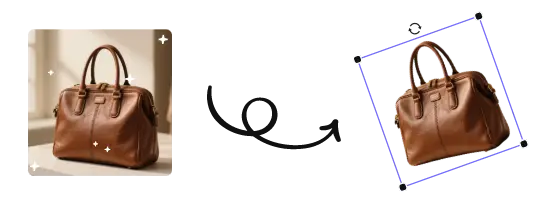How to Edit Ecommerce Photos with Useful Tips
High-quality product images not only attract customers but also play a crucial role in converting visitors into buyers. This is where e-commerce photo editing skills come into play.
Importance of Edited Ecommerce Photos
In e-commerce, carefully edited product photos play a vital role:
Increase customer trust: Clear, detailed, and professional-looking images give customers confidence in your products and brand, especially for jewelry photography.
Improve conversion rates: Studies have shown that products with high-quality images have a higher conversion rate compared to those with poor or no images.
Enhance brand identity: Consistent and visually appealing product photos help establish a strong brand identity and make your store memorable.
Reduce returns: Accurate and detailed product images can help customers make informed purchasing decisions, reducing the likelihood of returns due to dissatisfaction.
Choosing the Right Ecommerce Photos Editing Tools
Professional product photography can help you take stunning and professional photos. The first step in editing product photos is to choose the right tools. You need to consider the following factors:
Your skill level: If you're a beginner, look for an app with an intuitive interface and easy-to-use tools.
Your budget: Some editing apps are free, while others require a one-time purchase or a monthly subscription. Choose an app that fits your budget and offers the features you need.
The features you need: Different editing apps offer different features. Some of the essential features to look for include cropping, resizing, color correction, retouching, and adding text or graphics.
Free But Powerful Ecommerce Photo Editing Tool
UltraPic is a free yet powerful ecommerce photo editing tool, tailored for sprucing up product images. It delivers robust features like background remover and detail refinement, etc. making it a go-to for elevating ecommerce visuals at no cost.
-
1-Click Perfection: AI background removal, color correction, and shadow adjustment turn amateur shots into studio-quality visuals.
-
Zero Learning Curve: Drag-and-drop interface with pre-set ecommerce templates (white-background cutouts, lifestyle mockups).
-
Completely free – no subscriptions, watermarks, or hidden costs.
How to Edit Product Photos Using UltraPic
1. Upload Photo: Go to UltraPic, and start removing the background from your product photos can help create a clean, professional look.
2. Background Removal: Automatically detects the subject and removes the background in seconds.
3. Edit: Use the intuitive sidebar to adjust the color, brightness, contrast, and saturation of your photos can help make them look more vibrant and professional.
4. Export: Download optimized images in JPEG, PNG formats, ready for listing or marketing.
Advanced Ecommerce Photo Editing Techniques
Once you've mastered the basic editing techniques, you can start exploring more advanced techniques to take your product photos to the next level. Here are some advanced techniques to consider:
Layer masking: Layer masking allows you to selectively apply edits to different parts of an image. This is useful for creating complex composites or blending multiple images together.
Image sharpening: Sharpening your photos can help make them look more clear and detailed. Use the sharpening tool in your editing app to enhance the edges and details of your products.
Color grading: Color grading involves adjusting the overall color tone of an image to create a specific mood or atmosphere. This is a popular technique used in film and photography to give images a unique look and feel.
Adding special effects: Adding special effects such as shadows, reflections, or glows can help make your product photos look more professional and eye-catching. Use the special effects tools in your editing app to experiment with different effects and find the ones that work best for your products.
Tips for Editing Ecommerce Photos
In addition to learning the basic and advanced editing techniques, here are some tips to help you edit your ecommerce photos more effectively:
Start with a high-quality original photo: The better the quality of your original photo, the easier it will be to edit and the better the final result will look. Make sure to use a high-resolution camera and take photos in good lighting conditions.
Keep it consistent: Consistency is key when it comes to ecommerce photos. Use the same editing style and techniques for all of your product photos to create a cohesive look and feel for your store.
Pay attention to detail: Small details can make a big difference in the overall quality of your product photos. Make sure to remove any dust, scratches, or other imperfections from the product and the background.
Test your edits: Before publishing your edited product photos, make sure to test them on different devices and screen sizes to ensure they look good and are easy to view.
Get feedback: Don't be afraid to ask for feedback from others, such as your friends, family, or colleagues. They may have some valuable insights or suggestions that can help you improve your editing skills and the quality of your product photos.
Frequently Asked Questions (FAQ)
Q: Do I need to be a professional photographer or graphic designer to edit ecommerce photos?
A: No, you don't need to be a professional photographer or graphic designer to edit ecommerce photos. With the right tools and a little practice, anyone can learn how to edit product photos effectively. There are many beginner-friendly editing apps available that offer easy-to-use tools and tutorials to help you get started.
Q: What file format should I use for my ecommerce photos?
A: The most common file formats for ecommerce photos are JPEG and PNG. JPEG is a compressed file format that is suitable for most product photos, as it offers a good balance between file size and image quality. PNG is a lossless file format that is ideal for images with transparency or text, as it preserves all of the image data.
Q: How can I make my product photos stand out from the competition?
A: To make your product photos stand out from the competition, you need to focus on creating high-quality, visually appealing images that showcase your products in the best possible light. This includes using the right lighting, composition, and editing techniques to create images that are clear, detailed, and professional-looking. You can also add unique elements such as props, backgrounds, or special effects to make your product photos more interesting and engaging.
Q: Can I edit my ecommerce photos on my smartphone?
A: Yes, you can edit your ecommerce photos on your smartphone. There are many mobile editing apps available that offer a wide range of features and tools for editing product photos. Some popular mobile editing apps include Adobe Lightroom Mobile, Snapseed, and VSCO. These apps are easy to use and can be a convenient way to edit your product photos on the go.
Q: How often should I edit my ecommerce photos?
A: The frequency of editing your ecommerce photos depends on several factors, such as the type of products you sell, the season, and the trends in your industry. In general, it's a good idea to update your product photos regularly to keep your store looking fresh and engaging. You may also need to edit your product photos to reflect any changes in the product, such as new colors, sizes, or features.
By following these tips and techniques, you can learn how to edit ecommerce photos like a pro and create high-quality, visually appealing images that will help your online store stand out from the competition. Remember, practice makes perfect, so don't be afraid to experiment with different editing tools and techniques to find the ones that work best for you and your products.
Conclusion
In the e-commerce field, product photos are silent salespeople, and their editing effects directly impact sales performance and brand image. Mastering the above techniques can help you improve photo quality.